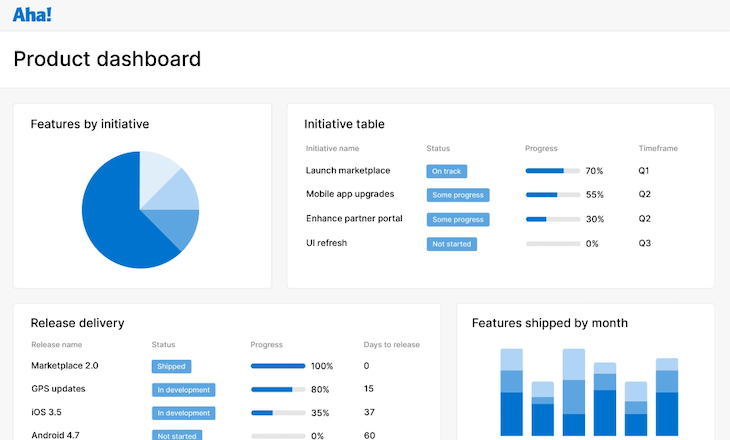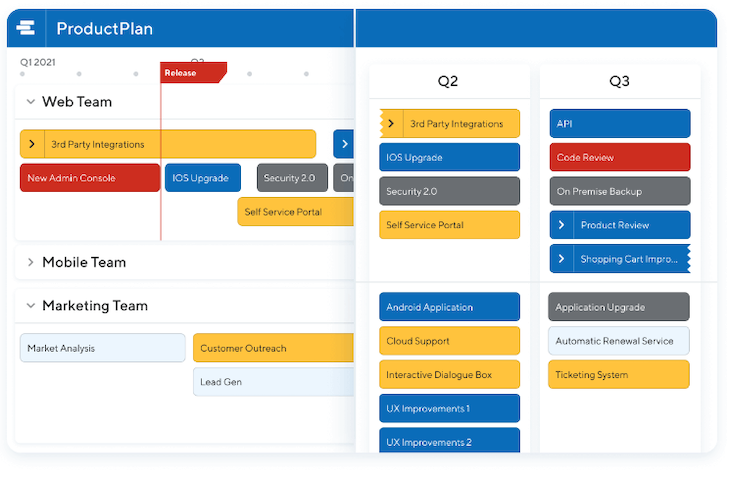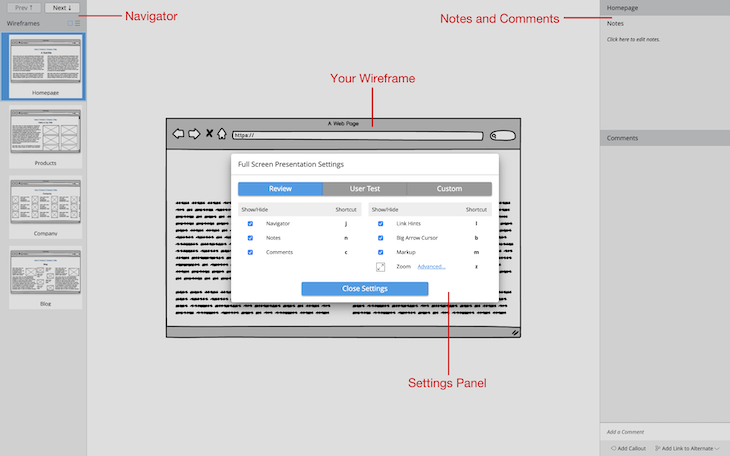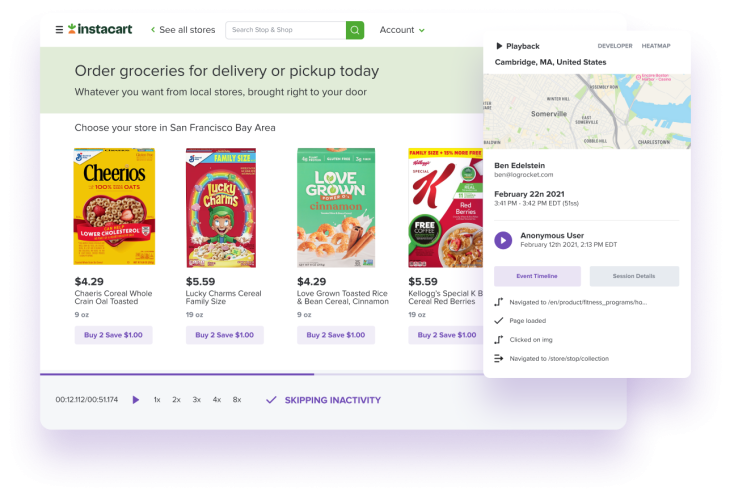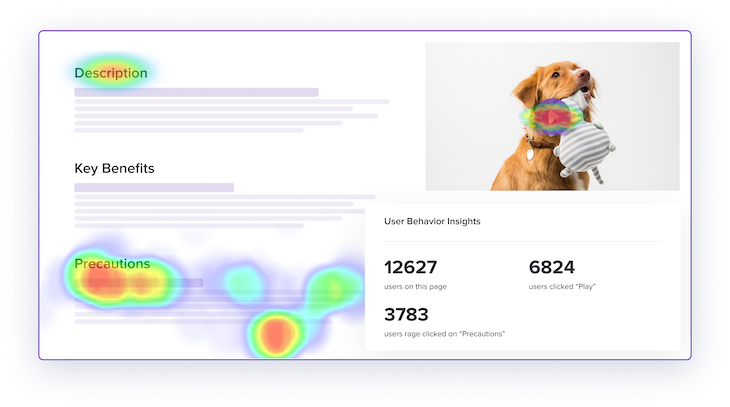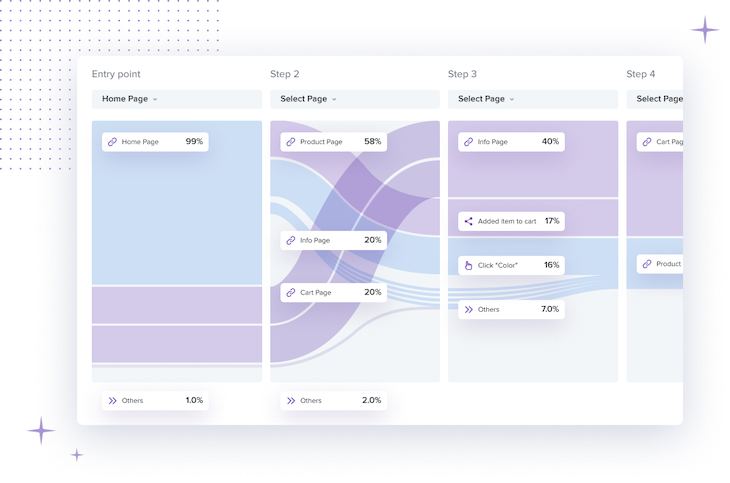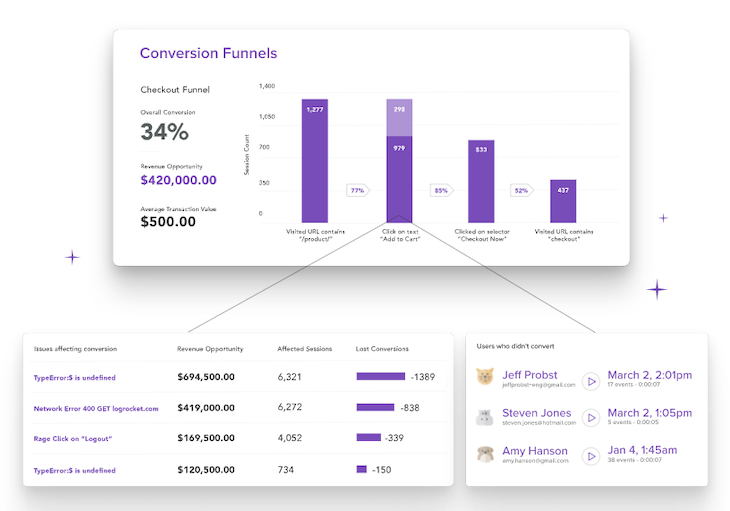Product managers are like orchestra conductors. They work with everyone to ship the product, move business KPIs, and keep everyone in tune with the product vision.
For PMs to perform their jobs efficiently and effectively, they need a variety of tools at their disposal. Here is an overview of the best product management instruments you should consider adding to your orchestra.
Table of contents
In this guide, we’ll compare the best tools to help you automate or streamline the following product management tasks and activities:
- Competitive analysis
- Ideation and visual collaboration
- Roadmapping
- Wireframing and prototyping
- User feedback and testing
- Product analytics
Competitive analysis
Crushing the competition is one of the PM’s most critical goals. Competitive analysis helps the product team understand its competitors and make market-driven decisions.
Although you can perform detailed competitive analysis using qualitative research alongside techniques such as SWOT analysis, many PMs use software to automate a big chunk of it.
Two of the most popular and useful competitive analysis tools on the market are:
Crayon
As a product manager, you likely perform competitive analysis on a weekly basis. This typically involves analyzing press releases and release notes from your competitors, evaluating features your competitors killed, comparing their performance against the rest of the market, etc.
Crayon automates all of that. Its AI-driven tool enables you to generate market and competitor insights with minimal effort. Furthermore, Crayon analyzes your competitors’ marketing strategies and provides insights on the social coverage of every new release.
Crayon also makes it easier to source your competitors’ data from various private and public data channels, such as company websites, social media accounts, and user reviews, with minimal engineering resources:

Highlights of Crayon’s feature set and capabilities include:
- The most comprehensive set of features designed exclusively for competitive analysis, including tracking competitor pricing, product messaging, product updates and releases, competitors’ new features, and more
- Advanced analytics and visualization features help you better understand the data and communicate it with your stakeholders
- Collaboration features allow many teams to work on the same report simultaneously and derive different insights based on their unique needs
Klue
Klue is another competitive product analysis tool designed for product teams. It offers a comprehensive set of features to help you stay ahead of your competitors and make data-driven decisions.
With Klue, you can easily track and monitor your competitors’ activities, product updates, and marketing strategies. It provides valuable insights into how your competitors are positioning themselves in the market and what new features they are introducing:

Some key features and capabilities of Klue include:
- Real-time monitoring of competitor activities, such as pricing changes, product launches, and messaging updates
- Insights into your competitors’ strengths and weaknesses, helping you identify areas where your product can differentiate itself
- Collaboration tools to share competitive intelligence with your team and align your product strategy
- Integration with other tools and platforms, allowing you to consolidate your competitive analysis efforts
Klue offers an intuitive and user-friendly interface, making it easy for product managers to gather, analyze, and act on competitive intelligence. By leveraging Klue, you can make informed decisions and develop strategies to outperform your competition.
Whether you’re a product manager in a small startup or a large enterprise, Klue provides the tools you need to stay competitive in today’s dynamic market.
Klue may be a viable alternative to Crayon if you are managing a small product and need to quickly derive insights from publicly available data.
Comparing competitive analysis tools: Crayon vs. Klue
| Features | Crayon | Klue |
|---|---|---|
| Data sources | Collects data from various private and public channels, including company websites, social media accounts, and user reviews | Real-time monitoring of competitor activities and insights into competitor strengths and weaknesses |
| Market and competitor insights | Comprehensive market and competitor insights delivered through AI-driven analysis and social coverage tracking | Visibility into competitor updates, key metrics, and positioning in the market |
| Collaboration features | Multiple teams can work on the same report simultaneously and derive insights based on their unique needs | Collaboration tools enable you to share competitive intelligence and align product strategy |
| Integration | Integration with various tools and platforms | Integration with various tools and platforms |
| User-friendly interface | Intuitive, user-friendly interface for easy data analysis and decision-making | Intuitive, user-friendly interface for gathering, analyzing, and acting on competitive intelligence |
Ideation and visual collaboration
Product managers don’t come up with great ideas on their own. They use activities like brainstorming sessions, focus groups, and stakeholder alignment meetings to generate ideas, collect feedback, and make decisions.
We PMs are responsible for solving problems and generating innovative ideas for our products. However, we can’t do that without active engagement and collaboration with our product teams and other departments.
Below are some free tools that can help you take your collaboration game to the next level:
Miro
Miro is a visual collaboration and whiteboard tool that helps remote and distributed product teams collaborate interactively to conceptualize problems, brainstorm ideas, and visualize solutions.
Among Miro’s key perks for product managers are its built-in templates designed to walk you through some of the most well-known product management methods and techniques, such as user story mapping, roadmapping, and product discovery.
Other highlights include:
- Extensive visual collaboration features, such as chatting, embedded video, commenting, voting, and mind mapping, make it easy to work with multiple stakeholders and teams to convey ideas and brainstorm solutions
- Miro integrates with almost all communication and workflow tools, including Jira, Clickup, Trello, and Slack, which allows for one source of truth and boosts productivity and efficiency
- Customizable templates for various use cases, such as ideation, user journey mapping, and backlog refinement, save you time and effort and help you validate whether you’re starting in the right place. Miro also allows the community to build and share templates for public use
The workflow for developing a user journey map collaboratively in Miro would look something like this:
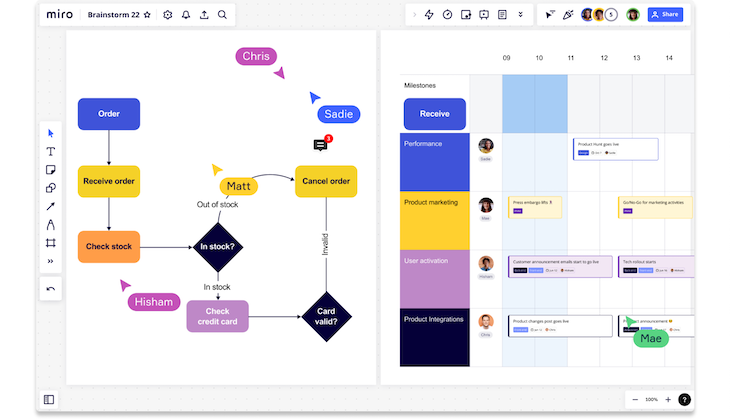
Lucidchart
Product managers often use wireframe and diagrams to communicate their user stories and product requirements documents (PRDs) to engineers and other stakeholders. As a rule of thumb, the more clear your PRD is, the higher-quality output you get from your developers.
Lucidchart is a diagramming tool that helps product managers communicate complex ideas through a rich library of diagrams. Those diagrams are designed to help you illustrate the product features flow to your engineers. You can use Lucidchart alongside your engineering managers to map your processes and identify inefficiencies to streamline them.
Although Lucidchart is a great tool for supporting your PRDs with flows and use case diagrams, it is less likely to be used as a visual collaboration tool due to its limited capabilities.
Using Lucidchart to build diagrams and system flows looks like this:
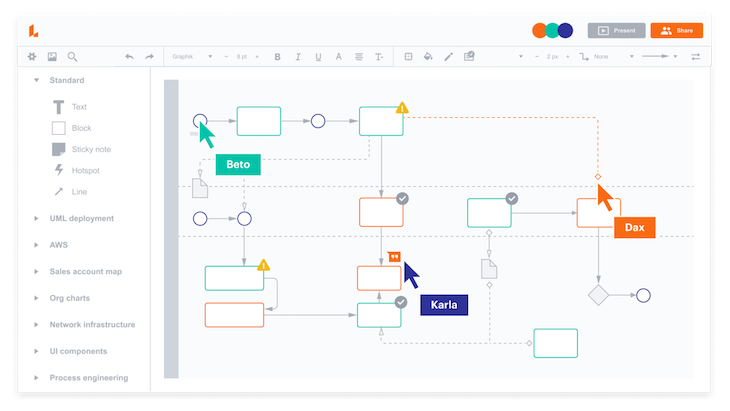
Comparing ideation and visual collaboration tools: Miro vs. Lucidchart
| Features | Miro | Lucidchart |
|---|---|---|
| Visual collaboration | Extensive visual collaboration features, such as chatting, embedded video, commenting, voting, and mind mapping | Limited visual collaboration capabilities |
| Integration | Integrates with almost all communication and workflow tools like Jira Clickup, Trello, and Slack | Offers integration with various tools but with limited options |
| Templates | Provides customizable templates for various use cases like ideation, user journey mapping, and backlog refinement | Offers a range of templates but with fewer customization options |
| Usability | User-friendly interface with a gentle learning curve | Straightforward and easy-to-use interface |
| Community | Allows the community to build and share templates for public use | Limited community features |
Roadmapping
Creating a product roadmap is crucial for product managers to communicate their strategic vision and plan for the development of their product. Roadmap tools provide the necessary features to visualize and track the progress of product initiatives.
Two of the most noteworthy and popular product roadmapping tools are:
Aha!
Aha! is a comprehensive and versatile product roadmap tool that empowers product managers with a rich set of features to effectively plan and communicate their product strategies. With its visually appealing and customizable roadmap view, Aha! allows product managers to create captivating and interactive roadmaps that captivate stakeholders.
By facilitating collaboration and feedback, Aha! ensures that teams are aligned and can make collective progress towards their goals. Seamlessly integrating with popular tools like Jira, Slack, and GitHub, Aha! streamlines workflows and keeps data in sync across platforms.
Notably, Aha! goes beyond roadmap visualization by enabling the setting of strategic objectives and aligning initiatives with these goals, thereby ensuring that product managers focus on key business outcomes.
Furthermore, Aha! offers powerful timeline management features, empowering teams to meticulously plan and visualize product initiatives, enabling precise tracking of project milestones and deadlines:
Despite the initial learning curve for newcomers due to its comprehensive capabilities, Aha! remains an enduring choice for product managers seeking a powerful and all-encompassing roadmapping solution.
ProductPlan
ProductPlan is an intuitive and user-friendly roadmapping tool that simplifies the process of creating and sharing visually appealing product roadmaps. With its clean and approachable visual roadmap interface, ProductPlan empowers product managers to effortlessly craft and update roadmaps, regardless of their experience level.
By enabling collaboration and seamless sharing with team members, ProductPlan ensures that everyone remains aligned and well-informed throughout the roadmap lifecycle. Integrating seamlessly with popular tools such as Jira, Trello, and Asana, ProductPlan enables product managers to connect their roadmaps with existing workflows, fostering a streamlined and cohesive product development process.
With a focus on goal tracking and alignment with strategic objectives, ProductPlan empowers product managers to ensure that their initiatives drive the desired outcomes and business results. Furthermore, ProductPlan offers timeline-based planning and tracking capabilities, allowing product managers to effectively visualize and communicate project timelines, ensuring a clear understanding of deadlines and dependencies:
With its user-friendly experience and emphasis on simplicity, ProductPlan stands as an accessible choice for product managers, whether they are seasoned professionals or newcomers to the field.
Comparing roadmapping tools
There are several roadmapping tools available that can help product managers streamline their roadmap creation and management processes. Let’s compare two popular options: Aha! and ProductPlan.
| Features | Aha! | ProductPlan |
|---|---|---|
| Visual roadmap | Visually rich and customizable roadmap view | Clean and intuitive visual roadmap interface |
| Collaboration | Facilitates collaboration and feedback from stakeholders | Enables collaboration and sharing of roadmaps with team members |
| Integrations | Integrates with various popular tools like Jira, Slack, and GitHub | Supports integrations with tools like Jira, Trello, and Asana |
| Goal setting | Allows setting goals and aligning initiatives with strategic objectives | Enables goal tracking and alignment with strategic objectives |
| Timeline management | Timeline management features to plan and visualize product initiatives | Timeline-based planning and tracking capabilities |
Wireframing and prototyping
Wireframing is one of the major activities you’ll focus on as a PM. Creating wireframes helps communicate your vision of the user experience and user flow quickly, which accelerates the design process.
One prominent technique is called paper prototyping, where you draw a couple of screens on a piece of paper or whiteboard to communicate your ideas with designers. With the rise of the remote-first teams, product managers have begun to use a range of software tools to share and collaborate on prototypes and wireframes, such as:
Balsamiq Wireframes
Rapid wireframing and prototyping enables you to get quick feature design feedback from various stakeholders, including end users, with minimal resource investment. This allows for better prioritization and decision-making when it comes to what to implement.
Balsamiq Wireframes is a rapid wireframing tool that provides a library of components to help product managers wireframe complex ideas and features. Instead of doing the sketching by hand, you can simply drag and drop elements to create a basic interactive wireframe and quickly gather feedback from your stakeholders.
Features that make Balsamiq stand out from the crowd include:
- Sketch-style impression helps your stakeholders focus on functionality rather than visual details. This can be useful during the early stages of the problem identification and design process, during which you are more concerned with ideation and concept validation than producing pixel-perfect visuals
- You can customize Balsamiq’s library of prebuilt UI elements to match your design system, brand guidelines, and feature-specific considerations, reducing the time and effort your designs must spend to retrofit your wireframe to company design standards
- A library of ready-made mockup templates for common design cases and patterns, such as landing pages, payment screens, login screens, and dashboards, provides an easy starting point to expedite the wireframing and communication process
Here’s what Balsamiq’s design interface looks like:
UXPin
UXPin is one of the most popular wireframing tools product teams employ to accelerate the feedback collection and validation process. It is the first component-driven product that helps designers and developers access the same component library and design system.
UXPin offers a modern and user-friendly interface, empowering designers to create interactive and high-fidelity prototypes.
Key features and capabilities of UXPin include:
- Comprehensive library of ready-made components: UXPin provides a vast collection of prebuilt UI elements that can be easily customized and adapted to match your design system and brand guidelines.
- Real-time collaboration: With UXPin, teams can collaborate seamlessly in real-time, allowing designers, developers, and stakeholders to provide feedback, make annotations, and iterate on designs together.
- Integration with design and development tools: UXPin integrates smoothly with popular design and development tools like Sketch and Photoshop, enabling designers to import assets, sync designs, and maintain a streamlined workflow.
- Advanced interaction design: UXPin goes beyond static wireframes and allows designers to create interactive and animated prototypes with advanced interactions, transitions, and microinteractions.
- Design systems management: UXPin offers robust features for creating and managing design systems, ensuring consistency and efficiency across projects by centralizing design assets, components, and styles.
UXPin is particularly valuable for organizations where keeping the product design consistent among various teams and stakeholders is paramount. Whether you need to create clickable wireframes, interactive prototypes, or design systems, UXPin provides the necessary tools and functionality to bring your design ideas to life.
UXPin’s library of ready-made components looks like this:
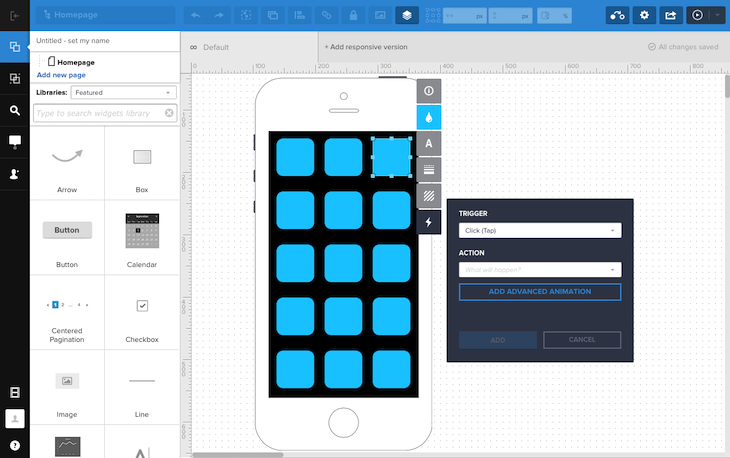
Comparing wireframing and prototyping tools: Balsamiq Wireframes vs. UXPin
| Feature | Balsamiq Wireframes | UXPin |
|---|---|---|
| Ease of use | Simple and intuitive interface with a sketch-style impression | Modern and user-friendly interface with a wide range of design capabilities |
| Component library | Library of prebuilt UI elements that can be customized to match design systems | Comprehensive library of ready-made components and design system integration |
| Collaboration | Allows for easy collaboration and feedback gathering from stakeholders | Enables real-time collaboration and sharing of designs with team members |
| Templates | Library of ready-made mockup templates for common design cases and patterns | Provides various design templates and the ability to create custom templates |
| Integration | Integrates with popular tools and platforms like Jira and Confluence | Integrates with design and development tools like Sketch and Photoshop |
User feedback and testing
User testing and user interviews are among the most critical tasks you are responsible for as a product manager. These activities help you uncover user insights and pain points, which will help you build only the products your customers need rather than wasting resources on features that don’t actually solve their problems.
Although user feedback and testing can be done without any special tool, many product managers in fast-moving markets employ software solutions to accelerate the process and stay competitive, such as:
Loop11
Product managers often fail to recognize the importance of conducting user research. Some neglect it altogether. If you aren’t doing systematic user research via a variety of techniques and tools, you aren’t making data-driven user-centered decisions.
Loop11 is a user testing tool that helps you structure user research initiatives, recruit participants, kickstart usability tests, and conduct usability benchmarks. It also helps you organize insights and share them with other stakeholders:
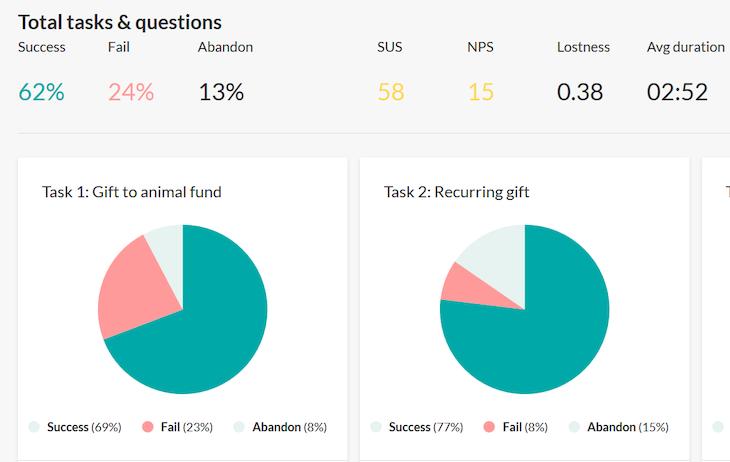
Highlights of Loop11:
- The only tool that allows product managers to conduct unmoderated user tests of their features. You provide the feature and the task, and users in Loop11 can start the testing process and provide their feedback without the presence of a moderator
- Clickstream analysis tool enables you to visualize and analyze user flows, identify patterns in user behavior, validate assumptions around specific features, and continuously improve
- Helps product managers create automated reports of user tests and share them with relevant stakeholders to communicate insights
Userbrain
Userbrain is a user testing tool that offers access to a large pool of more than 100,000 quality testers and users. By leveraging this extensive user base, Userbrain allows you to gather valuable feedback and insights on your product.
You can easily have your product tested by real users and quickly analyze the results to generate actionable insights for improving your product.
Key features and capabilities of Userbrain include:
- Wide user pool — Userbrain provides access to a diverse pool of over 100,000 quality testers and users, allowing you to gather feedback from a broad range of perspectives
- Quick testing and analysis — With Userbrain, you can schedule regular test sessions to collect ongoing product feedback. The platform facilitates efficient testing and provides tools for analyzing the results, enabling you to quickly identify areas for improvement
- Real user insights — By involving real users in the testing process, Userbrain helps you gain authentic and valuable insights into how users interact with your product. This can help you make informed decisions and prioritize product enhancements based on user needs
- Remote user testing — Userbrain supports remote testing, eliminating geographical limitations and allowing you to gather feedback from users around the world. This flexibility enables you to reach a wider audience and obtain diverse perspectives
Some users may prefer more advanced testing features and customization options. Furthermore, Userbrain offers limited integrations with other tools and platforms.
Comparing user feedback and testing tools: Loop11 vs. Userbrain
| Features | Loop11 | Userbrain |
|---|---|---|
| Usability testing | Allows conducting unmoderated user tests and collecting feedback | Provides access to a large pool of quality testers and users for testing |
| Clickstream analysis | Enables visualizing and analyzing user flows and behaviors | N/A |
| Automated reporting | Helps create automated reports of user tests and insights | N/A |
| Remote testing | Supports remote testing and eliminates geographical limitations | Enables remote testing for gathering feedback from users worldwide |
| Integrations | Integrates with tools like Jira and Trello | Limited integrations with other tools and platforms |
Product analytics
Product analytics can help product managers in countless and critical ways. To name just a few, product analytics solutions enable you to identify user behavior patterns, measure product performance, and evaluate experiment results to help you make better and more informed decisions throughout the product lifecycle.
LogRocket
LogRocket generates product analytics that empower not just product managers, but developers and designers as well. As such, it improves the organization’s ability to work cross-functionally and build more robust products that solve user needs directly and efficiently.
LogRocket includes a wide range of features that enable product, engineering, and design teams to make better decisions around product development. Highlights include:
User session replay
Understanding how users interact with your product is essential. It will help you identify any leakage in the funnel and any major UX issues that keep your users from reaching the aha moment.
With LogRocket, you can pick one or more users from a certain segment, watch their session to pinpoint where they might be struggling, and ideate enhancements to fix it. Best of all, when you notice a metric is lagging, LogRocket highlights the specific sessions associated with that underperformance so you can investigate what’s driving it.
Here’s an example of LogRocket’s session replay feature for Instacart:
Heatmaps and clickmaps
Visualizing your users’ interactions via heatmaps and clickmaps reveals how your users click, scroll, and move within your product. Heatmaps and clickmaps help you identify the components that your users are not noticing:
Heatmaps provide an aggregate picture of user interactions with any portion of your app. Analyzing heatmaps helps you determine what adjustments you need to make so that users experience and engage with your app the way you want them to.
LogRocket makes heatmap and clickmap analysis extraordinarily easy; you can simply play a session replay, stop it at any time, and generate a heatmap of the user interaction.
Path analysis
Have you ever wanted to understand the path your users take to perform the core activities of your product? LogRocket enables you to visualize the journeys your customers take when navigating to or from a specific portion of your app or website — in other words, what steps they take to derive value from your product.
Like heatmaps and clickmaps, path analysis enables you to identify any dropoffs or blockers that impede users from completing a core action:
For example, if you’re managing an ecommerce product, you can visualize the path users take to place an order from the search stage. A path analysis would enable you to identify what needs to improve to decrease the dropoff and increase conversion.
Furthermore, a path analysis can reveal inefficiencies in user flows that are tied to engagement or retention, answering questions like, “Why are customers doing this in five clicks when it should only take two?”
With the proper discovery, you can come up with ideas, such as implementing search filters and instant search to ease the flow for your users. It all starts with a proper path analysis.
LogRocket is a comprehensive product analytics tool that empowers product managers, developers, and designers to make data-driven decisions. In addition to its core features, LogRocket offers powerful capabilities for analyzing user behavior and optimizing conversion rates.
Conversion funnels
One of LogRocket’s standout features is its conversion funnels capability, which allows you to track and analyze user journeys and conversion rates within your application. By defining specific steps or events in the user flow, you gain valuable insights into user behavior and pinpoint areas for optimization in the conversion process.
With the help of visual representations, LogRocket illuminates the user journey and highlights critical points where users drop off or encounter challenges. Measuring conversion rates at each stage of the funnel helps you identify bottlenecks and friction points in the user experience:
Furthermore, LogRocket’s segmentation and analysis features enable you to delve deeper into funnel data, examining user attributes, events, or custom criteria to uncover valuable insights.
Retention charts
LogRocket’s retention charts feature offers valuable insights into user retention and engagement over time. By analyzing user activity and behavior patterns, you can gain a better understanding of your product’s ability to retain users and develop strategies to improve retention rates.
This feature allows you to visualize user cohorts and their activity over time, providing a clear picture of user retention rates:
By identifying engagement trends, such as spikes or drops in activity, you can correlate them with specific events or product changes.
LogRocket also assists in churn analysis by examining user behavior leading up to churn, helping you address the factors contributing to user attrition. Segmentation and comparison capabilities allow you to compare retention rates and behavior across different user groups for more targeted insights.
Final thoughts
There are countless tools that product managers can use to streamline the wide range of tasks — such as roadmapping, wireframing, user research, and competitive analysis — that they are responsible for. Before selecting any tool, you should identify the objective and the goal of using the tool, as well as the expected outcome. This will help you pick the best tool for your company’s unique situation and goal and utilize it in the most effective way.
Featured image source: IconScout
The post 11 product management tools every PM should have in their stack appeared first on LogRocket Blog.
from LogRocket Blog https://ift.tt/rfgwQbM
Gain $200 in a week
via Read more