As a product manager, I know that we call everything a “product.” My product has this many users, my product is in the first line in this market, etc. I sometimes see my cat as a well-published product with iterative improvements. 
There is a misunderstanding, though — not everything we are working on is a product. According to the company’s structure, we build projects for serving a specific customer need. As a summary, we can say that a project has a goal to achieve with a series of tasks and a certain timeline.
In this post, I will explain what a project roadmap is and how we can improve our monitoring process with templates and examples.
Table of contents
- What is a project roadmap?
- When do you need a project roadmap?
- What are the benefits of using a project roadmap?
- How can you create a project roadmap?
- Project roadmap vs. project plan vs. project charter
- Project roadmap template for download
What is a project roadmap?
A project roadmap is a simple table that monitors all departments’ tasks and their statuses. It shows a timeline for each task, subtask, and feature.
Every role in the company can access this documentation and understand the project status at a high level. A project roadmap has a similar goal as a product roadmap: it is used for visualizing. The main difference is that we are adding project tasks into project roadmaps, not product goals.
Project roadmaps should be clear and informative with shorter descriptions. Stakeholders should be able to see the overall picture without scrolling or shifting needs. That’s why we never exceed one line rule in roadmaps. Try to avoid long explanations and unnecessary fields.
When do you need a project roadmap?
We can decide if and when we need a project roadmap if we have more than one initiative. Let’s ask a series of questions to make sure we understand our needs.
Firstly, do we need to monitor every step of the project? Because the motivation of a project roadmap is to be a visual follow-up requirement for tasks.
Second, we need to evaluate size, risk, and complexity. Do we have more than one department included and do they indirectly give us the required project timeline?
An additional motivation of the project roadmap can be monitoring for phasing. Some projects require different timeline requirements and this document makes our monitoring easy.
What are the benefits of using a project roadmap?
Project roadmaps have a lot of benefits to offer, let’s go over them in depth below.
Easy to monitor
There is no easier way to monitor the project with many teams than by using a project roadmap. Every stakeholder adds their tasks into the roadmap and updates its status. You will have update meetings for each project and you can use these documents for alignment. You can go through the tasks for each domain/team and discuss further steps.
Fast communication
You can see the person responsible for your task/question and discuss it with them.
Ready to present
You don’t need to create meeting documents for updates. You can add every detail into this document with new sheets: meeting notes, timeline, project chart, project plan, decisions, agenda, and more.
It’s hard to miss the important points
You can see tasks with statuses and timeline. It’s easy to see the overall picture and discuss each required task according to their priority.
Helps prioritize tasks
With size and impact columns, you will be able to prioritize the tasks and add possible delivery dates.
Visualizes tasks statuses
You don’t have to check too much documentation or the Jira board to know how many open tasks remain for the project or what’s not started, in progress, done, etc. With a basic filter, you can visualize task status percentages for upper management meetings.
How can you create a project roadmap?
There is a long field list we can add for follow-up to the project details. As the list gets longer, the document will become harder to understand.
To be able to create a clean and readable document, you can use the mandatory fields and select “if” requirements from the “nice to have” categories below.
Mandatory fields
The first aspect to a project roadmap are the mandatory fields. The most common ones are:
Domain
If you are managing the project with more than one department, you should have a field for differentiating task ownership easily. We can use team or department names in this field.
Tasks
This field should include enough information for the job you will provide. You need to be specific and keep the field as short as possible. You can name the field things like to-dos, features, or processes.
Estimated delivery date
Delivery dates should not be vague, but we should be careful about giving a certain or exact date. This field is important to create deployment plans and alignment with other teams. For blocker tasks, we should always provide date information as soon as possible.
Product owner/manager
There may be more than one name here. If the task requires a different follow-up, you can add the responsible person here.
Impact
This field indicates the task’s priority and business value. You can differentiate the importance of the task according to its impact. Each company should create their own impact analysis matrix to be able to enter a realistic impact.
If you don’t have an impact matrix, you should create one before starting a project roadmap. Most teams use XS, S, M, L, and XL terminology. For those who don’t have one, you can use the below legend. I also added it as a table inside the example template:
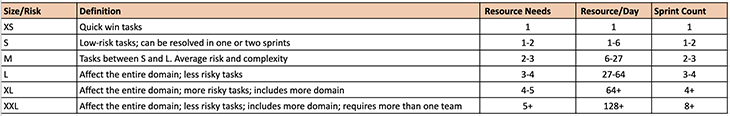
Size/risk
We use this field in combination with the impact column while prioritizing tasks. High impact, small size mostly wins.
This field indicates the tech legend of a task. We can select size/risk according to resource requirement, execution risk, planning requirement, complexity, effects of more than one departments, change in management requirements, data migration needs, etc.
To be able to have the same structure, you can also use XS, S, M, L, XL terminology in this field:
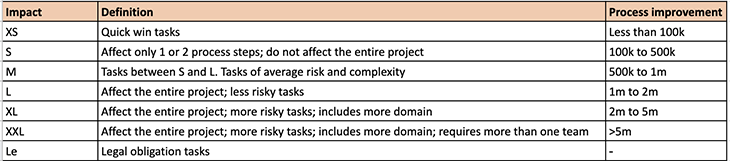
Status
This field makes our roadmap easily readable to be able to differentiate on-going tasks. We prefer to use color codes for each status and I think this helps us to differentiate tasks more easily.
You can use idea, new, not started, in progress, canceled, or done statuses. A summary visual for impact ,size, and status will look like this:
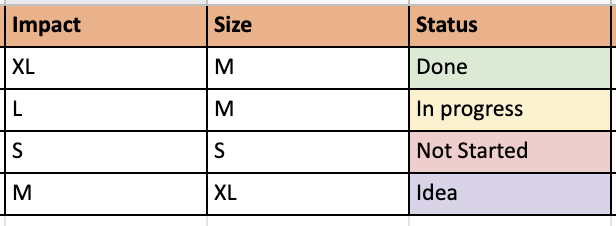
Nice to have fields
Next, we have fields that aren’t necessary but nice to have.
Start date
We can use this field to understand monthly tasks we are starting and monitor the tasks backtrack. I prefer to keep this field for months. We don’t need to know specific dates, only the month name will be enough.
Task file
You can use this field to add the link for any documentation which you think may help for watchers.
Description/notes
Some tasks require more definitions or discussion points for making follow-up easy. If the file link is not used, I recommend you add this field. You can link documents or add more information here.
Business owner
We use this field to easily reach business owners. Your organization can have different roles for analyzing tasks or customer needs. You can add a responsible department or watcher name to ask clarifying questions.
Business delivery expectation
This field shows us the delivery time expectation of the customer (or business owner). We use this field to see which feature has a promised delivery date to the user. You can also use it to track alignment for multi-team development.
This document will be open to every role inside the company and you may not want to share the promised date with everyone. Be aware of that before adding the document.
Phasing
If the project has more than one expected delivery phase, we can use the phasing field for prioritization.
Project
If the project roadmap includes more than one project inside, you can even add this as a follow-up field.
Project roadmap vs. project plan vs. project charter
These three terms all seem to get confused, so let’s quickly clarify the difference between these documents.
Project plan
A project plan is a formal way to show every step of a project, such as resource management, risk management, go live plan, cost, scope, and more.
Project plans are mostly prepared by a project manager. They include charts, detailed plans, and are created with tools to be able to achieve the timeline. I can say that a project roadmap and plan documents have the same purpose — controlling the execution timeline and visualizing the status.
As I said, a project plan is more formal because it includes costs, planned hours, actual hours, and executes a price at the end of the project. This document is applicable for project-based companies that are providing plans according to budget, salary, cost, materials, schedule.
For product-based Agile companies, this structure can be hard to apply because of its waterfall nature. We use project plans inside our project roadmap as a visual part for deliverable tasks. We create a monthly basis to easily prepare Excel sheets and show finished, in progress, not started, and delayed tasks with colors. We can see the delivery plan and control the execution process without formal calculations.
You can also add a project plan into your roadmap document as an additional sheet to monitor your process from kick-off to closure. I added the below plan sheet inside the example template:
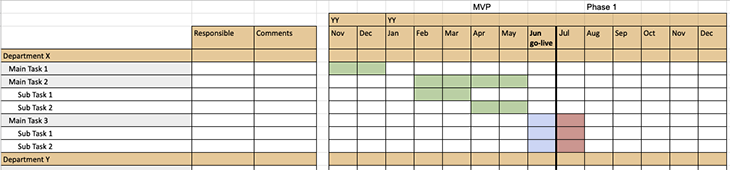
Project charter
A project charter is a description page for explaining your motivation for the project. It is in one-page format and indicates your objectives, risks, advantages, and key stakeholders before starting the project. We always add a charter page into our project roadmaps.
You should know and be able to explain every step of the charter to your team before dividing the problem into tasks. I believe the charter feeds the project roadmap and the project roadmap feeds the project plan. I will share the project charter, the fields it should have, and a detailed example template in my next post.
Using project roadmaps, plans, and charters together
Contrary to most resources, I like to use these three types of project management documents to monitor my projects. I believe they all feed the project and every team member.
I recommend you start your project with a charter, continue with a well-prepared roadmap, and after you list your tasks, start to update your timeline. These three concepts will make your day easy and you will deliver your project on time.
Project roadmap template for download
Finally, there are a lot of roadmap templates out there, but many of them require you to sign-up for a service or enter your information. Instead, I created a free project roadmap document template for you to apply into your projects.
The template here is in Google Sheets, so you can make a copy or download it locally for your use. Feel free to ask any questions in the comments of this blog, I would be very happy to help you build your own!
Conclusion
In this post, we learned all about project roadmaps. We discussed when you need them, their benefits, what goes into a project roadmap, and key differences between roadmaps and other project documents. Thank you for reading, take care!
Featured image source: IconScout
The post What is a project roadmap: Overview and how-to (with template) appeared first on LogRocket Blog.
from LogRocket Blog https://ift.tt/AoY6Lly
Gain $200 in a week
via Read more



